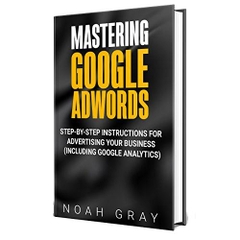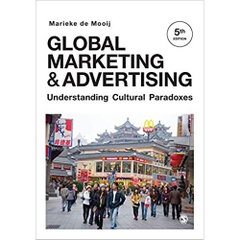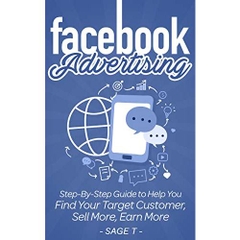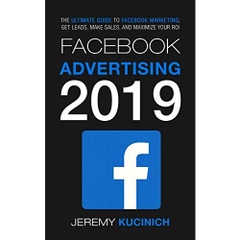-
-
-
Tổng tiền thanh toán:
-
-
Thông tin
-
Tìm sách theo yêu cầu
Financial models in Excel allow investment analysts and other finance professionals to take the laborious number crunching out of financial analysis and forecasting. Models help them to gain meaningful insights into the way that a business is working and focus attention on areas to improve bottom-line results. They can also be used as powerful tools to test the potential impact of various risks on business performance.
In this brand new guide, financial modelling expert Paul Lower presents step-by-step instructions for seven spreadsheet models that will help the user to gain a better understanding of the financial data coming out of a business.
These seven models can be used to:
1. Assess how a business is performing on key financial indicators.
2. Produce sales and cost forecasts.
3. Create a cash flow forecast.
4. Understand the impact of product price changes on profitability.
5. Assess potential investment decisions.
6. Check the sensitivity of key financial measures to risk events.
7. Produce a business valuation.
With this suite of seven tools, a financial analyst will be equipped to use Excel to achieve a deep understanding of a business and its financial data.
Tại web chỉ có một phần nhỏ các đầu sách đang có nên nếu cần tìm sách gì các bạn có thể liên hệ trực tiếp với Thư viện qua Mail, Zalo, Fanpage nhé
Đăng ký nhận tin qua email
Hãy đăng ký ngay hôm nay để nhận được những tin tức cập nhật mới nhất về sản phẩm và các chương trình giảm giá, khuyến mại của chúng tôi.