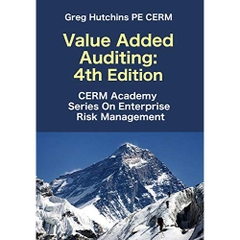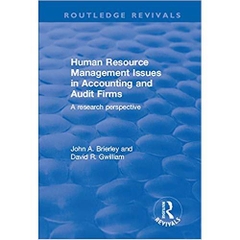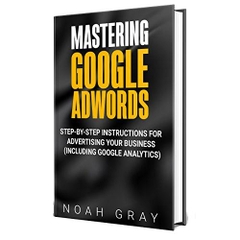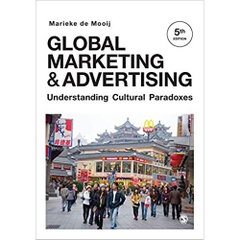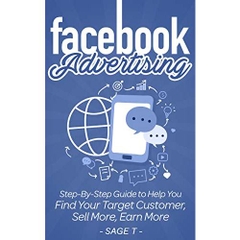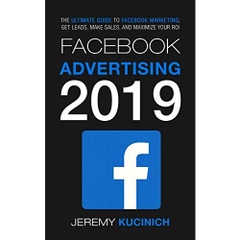-
-
-
Tổng tiền thanh toán:
-
-
Thông tin
-
Tìm sách theo yêu cầu
giới thiệu
This guide for financial professionals helps in the full preparation of financial statements and management reports using Microsoft Excel, regardless of the size and complexity of the organization. Tips are provided on creating financial statements in a single workbook and presenting, printing, or mailing them on a monthly, quarterly, or annual basis, based on either a calendar or fiscal-year reporting system. Also discussed is how to analyze financial statements and create comparable five-year balance sheets and income statements as well as how to add graphs and ratio analysis pictures to cells. Advanced Excel features such as using the Pivot Table reports to analyze financial statements, summarize totals using running numbers, add percentages, and add quarterly calculations are also presented.
Bonus CD-ROM includes:
* Complete searchable eBook - easy to browse and print
* Sample Financial Statements in Excel workbook file
* Excel workbook files contain all data and formulas covered in the book
* Additional bonus: A number of free Add-Ins
Bonus CD-ROM includes:
* Complete searchable eBook - easy to browse and print
* Sample Financial Statements in Excel workbook file
* Excel workbook files contain all data and formulas covered in the book
* Additional bonus: A number of free Add-Ins
thông tin chi tiết
- Paperback: 314 pages
- Publisher: Limelight Media; 2nd edition (March 2005)
- Language: English
- ISBN-10: 0974636843
- ISBN-13: 978-0974636849
- Product Dimensions: 8.9 x 7.4 x 0.9 inches
- Shipping Weight: 1.4 pounds
- Average Customer Review: 3.0 out of 5 stars See all reviews (4 customer reviews)
- Amazon Best Sellers Rank: #2,702,616 in Books (See Top 100 in Books)
đánh giá
About the Author
Joseph Rubin, CPA, principal of www.exceltip.com (a leading Excel Web site) is the author of the very successful books:
· F1 Get the Most out of Excel!
· F1 Get the Most out of Excel Formulas & Functions
· Financial Statements.xls
Joseph Rubin has over 27 years of financial experience in the accounting industry. He has served as CFO, Controller and has run his own CPA practice for many years. Joseph Rubin, CPA, is an independent consultant specializing in the development of applications using Microsoft Excel for the financial industry and has instructed thousands of professionals on Microsoft Excel.
· F1 Get the Most out of Excel!
· F1 Get the Most out of Excel Formulas & Functions
· Financial Statements.xls
Joseph Rubin has over 27 years of financial experience in the accounting industry. He has served as CFO, Controller and has run his own CPA practice for many years. Joseph Rubin, CPA, is an independent consultant specializing in the development of applications using Microsoft Excel for the financial industry and has instructed thousands of professionals on Microsoft Excel.
By W Boudville HALL OF FAMETOP 1000 REVIEWERVINE VOICE on April 10, 2005
Excel is of course a spreadsheet. But part of its success is that it can be used as an all-purpose "smart" table. So much so that a comprehensive text on Excel can easily span a thousand pages, if it seeks to fully explain all its capabilities. The irony about such a text is that the original use in making a financial statement can be obscured. Try reading one of those texts. While its author might be knowledgeable about Excel, how much accounting does she really know?
Rubin's book is a response to those texts. He is a practising accountant (CPA). He focuses on a reader who needs to write a real financial spreadsheet. And who probably does not care about loading an image into a cell, or making another cell a clickable hyperlink.
Thus the book has a very utilitarian feel about it. He has stripped down Excel, to explain only what you might plausibly need. This also makes the book far quicker to read, if you are time constrained. Perhaps the best thing about this book is that it is not really a computer book. (In the sense described above.)
Rubin's book is a response to those texts. He is a practising accountant (CPA). He focuses on a reader who needs to write a real financial spreadsheet. And who probably does not care about loading an image into a cell, or making another cell a clickable hyperlink.
Thus the book has a very utilitarian feel about it. He has stripped down Excel, to explain only what you might plausibly need. This also makes the book far quicker to read, if you are time constrained. Perhaps the best thing about this book is that it is not really a computer book. (In the sense described above.)
By Thomas Duff HALL OF FAMETOP 500 REVIEWERVINE VOICE on April 13, 2005
I recently received a review copy of Joseph Rubin's book Financial Statements.xls - A Step-By-Step Guide To Creating Financial Statements Using Microsoft Excel. While it's has good material, it's probably best for a specific niche audience...
Chapter List: Introducing Financial Statements.xls Worksheets; Adjusting the Trial Balance; Updating the Trial Balances Data Worksheet; Balance Sheet; Income Statement; Cash Flow; Notes; Customizing the Financial Statements.xls Workbook and Presenting Information; Protecting Financial Data; Printing and Mailing Financial Statement Reports; Balance Sheet Five-Year Comparison Reports; Income Statement Five-Year and Quarterly Comparison Reports; Analyzing Financial Statements Using PivotTable and PivotChart Reports; Analyzing Financial Statements and Calculating the Ratio Analysis; Analyzing Profit Centers; Index
I've read other books by Mr. Rubin on Excel, and his style is pretty spartan. It's a "do this, do this, and do this" without a lot of background or explanation as to what's going on behind the scenes. This book is probably even more so in that style. There's a CD that contains much of the material presented in the book, so you have a starting point. He then takes you through the steps necessary to modify and add to the spreadsheets to produce your own financial statements. You won't get a lot of handholding, so if you don't understand something, you may have to keep banging your head against the wall to figure it out.
As I mentioned in the opening, this book doesn't appear to be for everyone. After going through the material, I'd feel comfortable giving it to an intermediate to advanced Excel power user who understands accounting. S/he'll have to be comfortable with financial terms and concepts, as well as entering VBA macro code for some of the features. Your typical computer geek might understand the Excel stuff but would be totally lost on the accounting. An accountant who is not comfortable with Excel will be lost and frustrated in short order. If you're the right mix of skills and this is a subject that is near and dear to your heart however, you may have found a book that will be of value to you...
Chapter List: Introducing Financial Statements.xls Worksheets; Adjusting the Trial Balance; Updating the Trial Balances Data Worksheet; Balance Sheet; Income Statement; Cash Flow; Notes; Customizing the Financial Statements.xls Workbook and Presenting Information; Protecting Financial Data; Printing and Mailing Financial Statement Reports; Balance Sheet Five-Year Comparison Reports; Income Statement Five-Year and Quarterly Comparison Reports; Analyzing Financial Statements Using PivotTable and PivotChart Reports; Analyzing Financial Statements and Calculating the Ratio Analysis; Analyzing Profit Centers; Index
I've read other books by Mr. Rubin on Excel, and his style is pretty spartan. It's a "do this, do this, and do this" without a lot of background or explanation as to what's going on behind the scenes. This book is probably even more so in that style. There's a CD that contains much of the material presented in the book, so you have a starting point. He then takes you through the steps necessary to modify and add to the spreadsheets to produce your own financial statements. You won't get a lot of handholding, so if you don't understand something, you may have to keep banging your head against the wall to figure it out.
As I mentioned in the opening, this book doesn't appear to be for everyone. After going through the material, I'd feel comfortable giving it to an intermediate to advanced Excel power user who understands accounting. S/he'll have to be comfortable with financial terms and concepts, as well as entering VBA macro code for some of the features. Your typical computer geek might understand the Excel stuff but would be totally lost on the accounting. An accountant who is not comfortable with Excel will be lost and frustrated in short order. If you're the right mix of skills and this is a subject that is near and dear to your heart however, you may have found a book that will be of value to you...
xem chi tiết tại amazon.com
- Thông tin chi tiết
- Mục lục
- Đánh giá & bình luận của người mua
- Những cuốn sách cùng chủ đề hoặc có liên quan
Link: http://www.amazon.com/Financial-Statements-xls-Step---Step-Statements/dp/0974636843
Tại web chỉ có một phần nhỏ các đầu sách đang có nên nếu cần tìm sách gì các bạn có thể liên hệ trực tiếp với Thư viện qua Mail, Zalo, Fanpage nhé
Đăng ký nhận tin qua email
Hãy đăng ký ngay hôm nay để nhận được những tin tức cập nhật mới nhất về sản phẩm và các chương trình giảm giá, khuyến mại của chúng tôi.