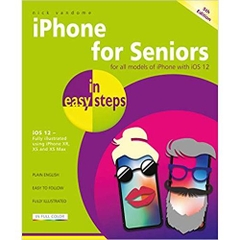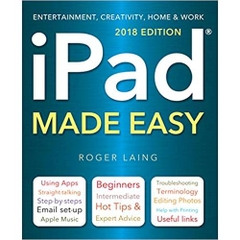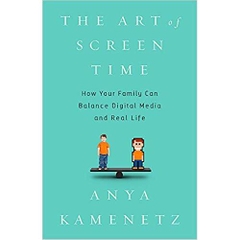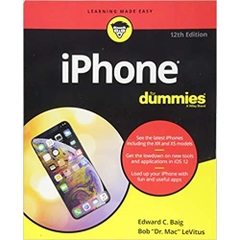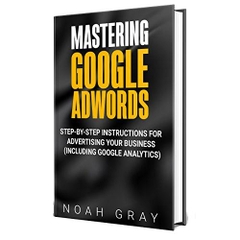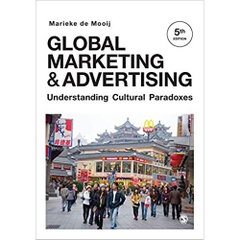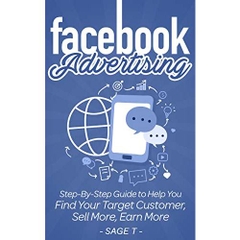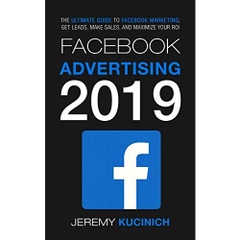-
-
-
Tổng tiền thanh toán:
-
-
Thông tin
-
Tìm sách theo yêu cầu
This handy guide covers all of iBooks, Apple's signature ebook reader tuned to work with your iPad, iPhone, iPod touch, and Mac. If you're coming from the Amazon Kindle or Barnes & Noble Nook, you'll find the steps needed to make a smooth transition to iBooks.
- Use just your fingers to page through books, read PDF files, interact with multimedia textbooks, create bookmarks, and highlight and annotate passages.
- Use built-in search and navigation features to find words or phrases anywhere in a book and quickly jump to specific pages.
- Share quotes from books via Mail, Messages, Twitter, or Facebook.
- Adjust screen brightness for ambient light and change a book's text size, font, and layout to suit your eyesight and reading speed.
- Stock and organize your library by buying books from the iBooks Store, downloading free (and DRM-free) books from the internet, and converting books to EPUB format.
- Sync your library across all your iOS devices automatically.
- Listen to audiobooks.
- Plenty of tips, tricks, and timesavers.
- Fully cross-referenced, linked, and searchable.
Contents
1. Getting Started with iBooks
2. Stocking Your Library
3. Organizing Your Library
4. Reading Books
5. Reading PDFs
6. Listening to Audiobooks
7. Interactive Textbooks
About the Author
Sean Kells is a human-interface designer based in Seattle, Washington. When he's not pushing pixels, Sean paints foreboding seascapes, plays backgammon for blood, and takes his dog surfing. Sean has written guides to Numbers, Pages, Keynote, iBooks, and Excel.
Tại web chỉ có một phần nhỏ các đầu sách đang có nên nếu cần tìm sách gì các bạn có thể liên hệ trực tiếp với Thư viện qua Mail, Zalo, Fanpage nhé
Đăng ký nhận tin qua email
Hãy đăng ký ngay hôm nay để nhận được những tin tức cập nhật mới nhất về sản phẩm và các chương trình giảm giá, khuyến mại của chúng tôi.