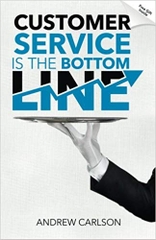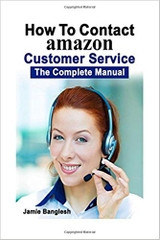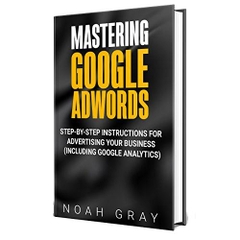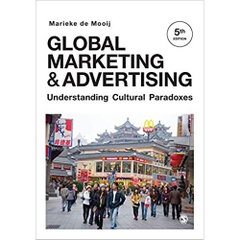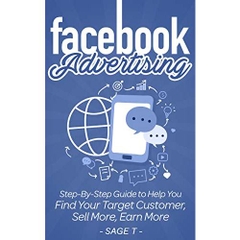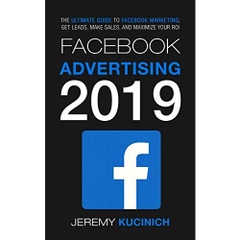-
-
-
Tổng tiền thanh toán:
-
-
Thông tin
-
Tìm sách theo yêu cầu
This book will enable you to make more money by:
- helping you work more efficiently, quickly finding and following up with your clients and prospects in Salesforce;
- ensuring that your clients and prospects are not "lost" in your Salesforce database;
- increasing your knowledge and expertise in Salesforce, making you more marketable in today's competitive job market.
In this book you will learn how to:
- import your leads, prospects, customers, competitors, vendors into Salesforce
- assign individual and company entries to particular members of your team
- find Salesforce leads, contacts and accounts with minimal clicks
- edit and update your Salesforce records
- clone and delete Salesforce leads, contacts and accounts
- eliminate duplicate records using Salesforce merge functionality
- create List Views to easily find those Salesforce records that require the most attention
Table of Contents
Section 1: Leads
Understanding Leads
- What Is A Lead?
- What Is The Difference Between A Lead And A Contact?
- How To Access Leads
- Recent Leads
- Searching For Leads
Using List Views For Leads
- Use Existing List Views For Leads
- Creating A Custom List View For Leads
Creating A New Lead
- How To Create A New Lead Record
- Importing Leads From Other Sources
- Cloning Leads
Manage Existing Leads
- Editing Leads
- Changing Lead Ownership
- Printing Lead Information
- Related Objects
- Merging Duplicate Leads
- Deleting Leads
- Converting Leads
Section 2: Contacts
Understanding Contacts
- What Is A Contact?
- What Is The Difference Between A Contact And A Lead?
- What Is The Difference Between A Contact And An Account?
- How To Access Contacts
- Recent Contacts
- Searching For Contacts
Using List Views For Contacts
- Use Existing List Views For Contacts
- Creating A Custom List View For Contacts
Creating A New Contact
- Creating A New Contact From The Contacts Tab
- Creating A New Contact From Any Account Record
- Creating A New Contact From The Side Panel
- Importing Contacts From Other Sources
- Cloning Contacts
Manage Existing Contacts
- Editing Contacts
- Changing Contact Ownership
- Printing Contact Information
- Related Objects
- Merging Duplicate Contacts
- Deleting Contacts
Section 3: Accounts
Understanding Accounts
- What Is An Account?
- What Is The Difference Between A Contact And An Account
- How To Access Accounts
- Recent Accounts
- Searching For Accounts
Using List Views For Accounts
- Use Existing List Views For Accounts
- Creating A Custom List View For Accounts
Creating A New Account
- How To Create A New Account Record
- Importing Accounts From Other Sources
Manage Existing Accounts
- Editing Accounts
- Changing Account Ownership
- Printing Account Information
- Related Objects
- Merging Duplicate Accounts
- Deleting Accounts
About the Author
David Giller is the Founder and CEO of Brainiate, helping companies unleash the power of Salesforce® to streamline, simplify and automate business processes. David is an attorney, Six Sigma Green Belt, a Certified Salesforce Administrator was previously on the Salesforce team at GE Capital. At GE Capital, David managed Salesforce related customizations, integrations, third party applications and training across Sales and Marketing including lead and contact management, pipeline reporting, marketing automation, campaign management, NPS surveys and more.
David currently coaches organizations how to streamline their business processes & introduce efficiencies by eliminating redundant, time consuming steps on the Salesforce platform.
Tại web chỉ có một phần nhỏ các đầu sách đang có nên nếu cần tìm sách gì các bạn có thể liên hệ trực tiếp với Thư viện qua Mail, Zalo, Fanpage nhé
Đăng ký nhận tin qua email
Hãy đăng ký ngay hôm nay để nhận được những tin tức cập nhật mới nhất về sản phẩm và các chương trình giảm giá, khuyến mại của chúng tôi.