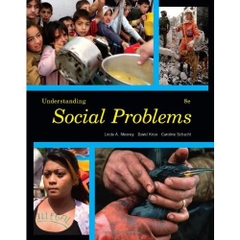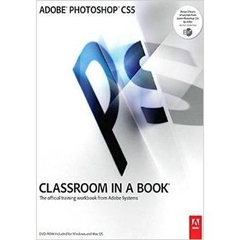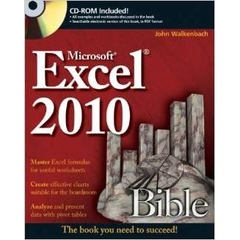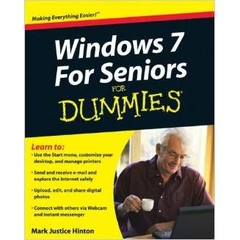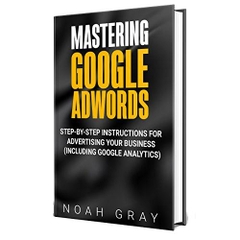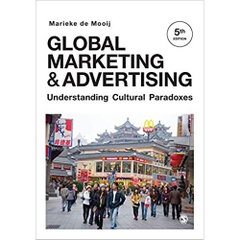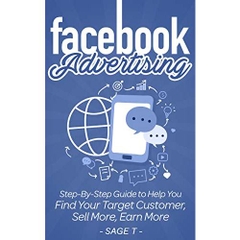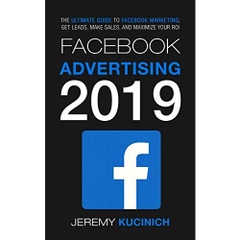-
-
-
Tổng tiền thanh toán:
-
-
Thông tin
-
Tìm sách theo yêu cầu
Book Description
Publication Date: June 15, 2010 | ISBN-10: 0470577665 | ISBN-13: 978-0470577660 | Edition: 1
Fast, easy way to get the very most out of PowerPoint 2010
- Link: http://www.amazon.com/Teach-Yourself-VISUALLY-PowerPoint-2010/dp/0470577665
Present your work in style in a PowerPoint presentation using the tips and techniques in this visual guide to PowerPoint 2010. It covers the basics, as well as all the exciting new changes and additions in a series of easy-to-follow, full-color, two-page tutorials. Learn how to create slides, dress them up using templates and graphics, add sound and animation, and more. If you're looking for a practical, "show me, don't tell me" guide to PowerPoint 2010, this is the book for you.
- Helps you create presentations with greater impact using PowerPoint 2010, the latest generation of Microsoft's presentation software; PowerPoint 2010 is part of the new Microsoft Office 2010 suite of products
- Introduces PowerPoint 2010's new features, including the new Reading View, new transitions tab, and a new screenshot function
- Shows you how to create slides, dress them up with templates and graphics, add sound and animation, and present in a business or Internet setting
- Features easy-to-follow, full-color, two-page tutorials
Add more power to your PowerPoint presentations with this practical guide.
Editorial Reviews
From the Back Cover
Are you a visual learner? Do you prefer instructions that show you how to do something — and skip the long-winded explanations? If so, then this book is for you. Open it up and you'll find clear, step-by-step screen shots that show you how to tackle more than 130 PowerPoint 2010 tasks. Each task-based spread covers a single technique, sure to help you get up and running on PowerPoint 2010 in no time.
You'll learn to:
Customize the Quick Access Toolbar
Enter your content in an outline
Insert media clips and SmartArt
Apply themes to selected slides
Make duplicate slides
Set up and run a slide show
Two-page lessons break big topics into bite-sized modules
Succinct explanations walk you through step by step
Full-color screen shots demonstrate each task
Helpful sidebars offer practical tips and tricks
About the Author
William (Bill) Wood is a consultant who teaches and writes programs in the Microsoft Office Suite and VBA programming. As a part time writer, he has written several self-published classroom workbooks about Microsoft Access and Excel. He has a formal education as a Biomedical Engineer, in which he worked for many years, and is currently attending graduate classes at Milwaukee School of Engineering in the field of Medical Informatics. Bill also works as a volunteer member of the National Ski Patrol.
Product Details
Paperback: 320 pages
- Publisher: Wiley Pub., Inc.; 1 edition (June 15, 2010)
- Language: English
- ISBN-10: 0470577665
- ISBN-13: 978-0470577660
- Product Dimensions: 9.1 x 7.4 x 0.7 inches
- Shipping Weight: 1.8 pounds (View shipping rates and policies)
- Average Customer Review: 4.4 out of 5 stars See all reviews (18 customer reviews)
- Amazon Best Sellers Rank: #72,284 in Books (See Top 100 in Books)
Most Helpful Customer Reviews
15 of 15 people found the following review helpful
5.0 out of 5 stars Clearly written April 4, 2011
By jj
Format:Paperback|Verified Purchase
Let's face it, computer programs are complicated and right after I do something, I forget what I did. I knew there was a way to add text to a photo, but I couldn't make it happen. Once the book showed me, I thought I should have been able to figure it out. But a few days passed and I went to do it again and I could not find the button without going back to the book. THERE ARE A LOT OF BUTTONS!
I love powerpoint because I can make web pages easily with it--just take a screen shot or photo or whatever I want to use and stick it on a slide and cut and move and write on it and add other photos. Then I save it and use it in emails as a jpeg or put it on my website---so many uses. My website provider does not allow for writing on photos, so I really needed this function.
I highly recommend the book. I found everything I needed. It has all sorts of things that are way too advanced for me---I guess you can click on the book and look at the table of contents. I don't need those yet, but I think the book will be able to walk me through them.
I love powerpoint because I can make web pages easily with it--just take a screen shot or photo or whatever I want to use and stick it on a slide and cut and move and write on it and add other photos. Then I save it and use it in emails as a jpeg or put it on my website---so many uses. My website provider does not allow for writing on photos, so I really needed this function.
I highly recommend the book. I found everything I needed. It has all sorts of things that are way too advanced for me---I guess you can click on the book and look at the table of contents. I don't need those yet, but I think the book will be able to walk me through them.
8 of 8 people found the following review helpful
5.0 out of 5 stars Great reference for occasional user who needs info quickly October 25, 2010
Format:Paperback
As someone who is an occasional user of PowerPoint and has been reluctant to leave my familiar and beloved 2003 interface, I have found this book to be well worth its cost. The author makes it easy to locate needed functions and steps the reader through the process with simple clear instructions and labeled screen shots. Learning the latest Microsoft version is a pleasure and not a stress even while I'm on a time crunch. A great book for a novice or someone who wants a quick update on how to step things up a notch and use the latest enhancements.
XEM CHI TIẾT TẠI AMAZON.COM
- Thông tin chi tiết
- Mục lục
- Đánh giá & bình luận của người mua
- Những cuốn sách cùng chủ đề hoặc có liên quan
Tại web chỉ có một phần nhỏ các đầu sách đang có nên nếu cần tìm sách gì các bạn có thể liên hệ trực tiếp với Thư viện qua Mail, Zalo, Fanpage nhé
Đăng ký nhận tin qua email
Hãy đăng ký ngay hôm nay để nhận được những tin tức cập nhật mới nhất về sản phẩm và các chương trình giảm giá, khuyến mại của chúng tôi.