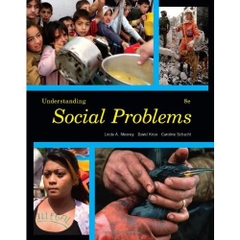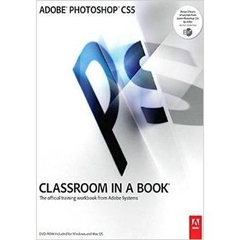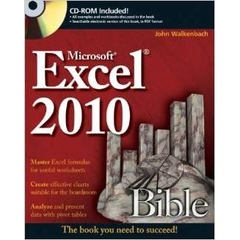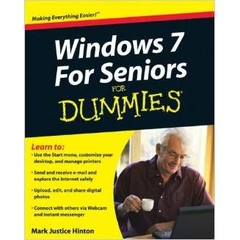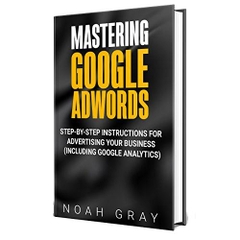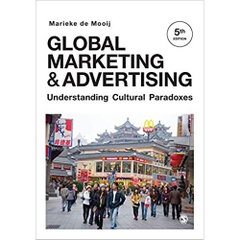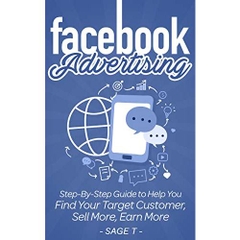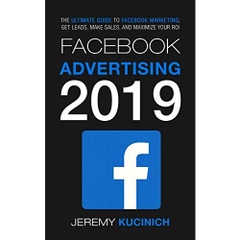-
-
-
Tổng tiền thanh toán:
-
-
Thông tin
-
Tìm sách theo yêu cầu
A practical guide for visual learners eager to get started with Windows 8
If you learn more quickly when you can see how things are done, this Visual guide is the easiest way to get up and running on Windows 8. It covers more than 150 essential Windows tasks, using full-color screen shots and step-by-step instructions to show you just what to do. Learn your way around the interface and how to install programs, set up user accounts, play music and other media files, download photos from your digital camera, go online, set up and secure an e-mail account, and much more.
- The tried-and-true format for visual learners, using step-by-step instructions illustrated with full-color screen shots to show exactly how things are done
- More than 600,000 copies of previous Teach Yourself VISUALLY books on Windows have been sold
- Shows how to perform more than 150 Windows 8 tasks, including working with files, digital images, and media; customizing Windows; optimizing performance; and sharing a computer with multiple users
- Covers installing and repairing applications, system maintenance, setting up password-protected accounts, downloading photos to your computer, and managing media files
Teach Yourself VISUALLY Windows 8 is the fastest, easiest way for visual learners to get going with the newest version of Windows.
http://www.amazon.com/Teach-Yourself-VISUALLY-Windows-8/dp/1118135288/ref=sr_1_52?s=books&ie=UTF8&qid=1434508364&sr=1-52
Tại web chỉ có một phần nhỏ các đầu sách đang có nên nếu cần tìm sách gì các bạn có thể liên hệ trực tiếp với Thư viện qua Mail, Zalo, Fanpage nhé
Đăng ký nhận tin qua email
Hãy đăng ký ngay hôm nay để nhận được những tin tức cập nhật mới nhất về sản phẩm và các chương trình giảm giá, khuyến mại của chúng tôi.